Find my multimedia system’s software version
Every multimedia system has its own tutorial: follow the guide!
Your multimedia system
Select your multimedia system and follow the steps of the tutorial.
- Media Display
- Media Nav
- Media Nav Evolution
Step 1
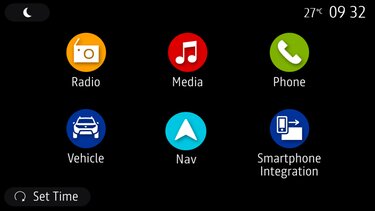
Click on “Settings” on the home screen.
Step 2
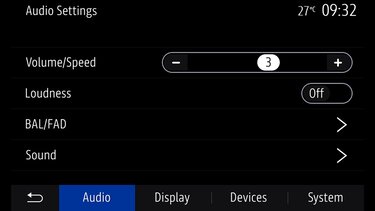
Select the “System settings” tab located in the bottom right-hand corner.
Step 3
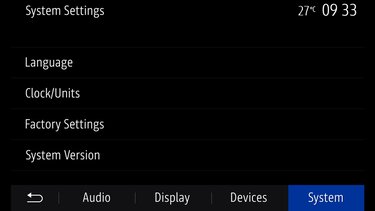
Click on “System version”.
Step 4

The software version appears on the screen.
Step 1
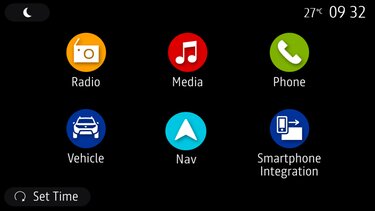
Click on “Settings” on the home screen.
Step 2
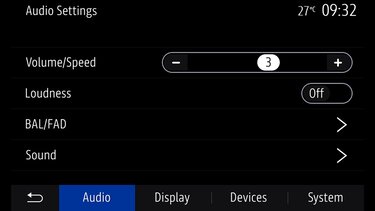
Select the “System” tab located in the bottom right-hand corner.
Step 3
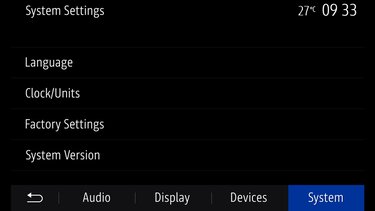
Click on “System version”.
Step 4

The software version appears on the screen.
Step 1

Click on “Settings” on the home screen.
Step 2

Select the “System” tab located in the bottom right-hand corner.
Step 3
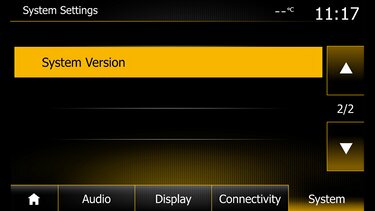
Click on “System version”.
Step 4

The software version appears on the screen.
What next?
Enter the software version obtained into the Smartphone Compatibility tool to check whether your smartphone is compatible with this multimedia system.



